EDIT: The below is outdated and certbot should be used in a new installation.
Finally Let’s Encrypt went public with their open source, easy to use, SSL certification solution (Available for everybody, starting on the 3rd of December).
And yes, it’s free! As I’m writing this, Let’s Encrypt is still beta status, but working well in a productive environment. Check out their site to understand how it works.
I assume that you already know how to enable SSL on Apache and that you are comfortable at the command line.
So, let’s do this!
Install git
apt-get install gitGet Let’s Encrypt
git clone https://github.com/letsencrypt/letsencryptCreate a config file for Let’s Encrypt
vim /etc/letsencrypt/cli.iniWe put the following in cli.ini (change webroot-path to your webroot):
authenticator = webroot
webroot-path = /var/www/vhosts/skrilnetz.net/httpdocs/
server = https://acme-v01.api.letsencrypt.org/directory
renew-by-default
agree-dev-preview
agree-tos
email = postmaster@yourdomain.com
Generate your certificates
/your_path/letsencrypt/letsencrypt-auto --config /etc/letsencrypt/cli.ini -d yourdomain.com -d www. yourdomain.com certonlyUpdate your Apache configuration to use the new certificate
SSLCertificateKeyFile /etc/letsencrypt/live/yourdomain.com/privkey.pem
SSLCertificateFile /etc/letsencrypt/live/yourdomain.com/cert.pem
SSLCertificateChainFile /etc/letsencrypt/live/yourdomain.com/chain.pemMake sure that SSLEgine is set to on.
Reload the Apache config
service apache2 reloadCheck if it worked!
The certificate will be good for 90 days. Let’s have cron renew it automatically every month.
crontab –e@monthly /your_path/letsencrypt/letsencrypt-auto --config /etc/letsencrypt/cli.ini -d yourdomain.com -d www. yourdomain.com certonly && service apache2 reloadCongratulations! You have secured your site with a free SSL certificate which will be renewed every 30 days.
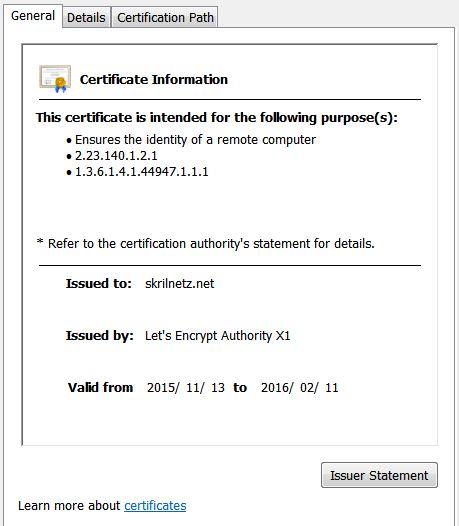
An unexpected error occurred.
SSLError: (“bad handshake: Error([(‘SSL routines’, ‘SSL3_GET_SERVER_CERTIFICATE’, ‘certificate verify failed’)],)”,)
Please see the logfiles in /var/log/letsencrypt for more details.
Hi Warren,
Please show the content of cli.ini and the command you run.
dont stress, I did it on a dev machine, I am waiting for the public beta on the 3rd.
Two problems with your guide:
1.) SSLCertificateKeyFile etc/letsencrypt/live/yourdomain.com/privkey.pem
There is / missing before etc/letsencrypt/…
2.) You need also to add a “SSLEngine on” otherwise you get the error “Oops, no RSA or DSA server certificate found for ‘server.host.name:0′”
Thanks for spotting that. Fixed up now.
Da kommt immer
Use of –agree-dev-preview is deprecated.
kann man es also aus der Config nehmen?
Versuch es ohne –agree-dev-preview. Vielleicht ist diese Option nicht mehr notwendig. Wenn das Skript ohne Fehler läuft, dann ist alles in Ordnung.